Coffee shop Wi-Fi is the most dangerous of all according to security experts

That free Wi-Fi connection in your local coffee shop could be a serious risk to your personal details according to data and security experts.
Consumers need to be aware of the risks and security loopholes that could cause them to become victims of fraud, identity theft and much more.
But what can we do to minimise the risk of having our data stolen or repurposed?
Wi-Fi networks in cafés and coffee shops are “high-risk”, according to the study, partly because of their popularity and convenience.
The report, conducted by iPass, found that the most common public Wi-Fi connection that people connect to is that of coffee shops.
By accessing these unsecured public networks, we put our data at risk from what are known as ‘man-in-the-middle’ attacks.
Essentially, hackers are able to gain access to the data flow of the unsecured router, meaning that our data can be siphoned as it passes through the network bridge or router.
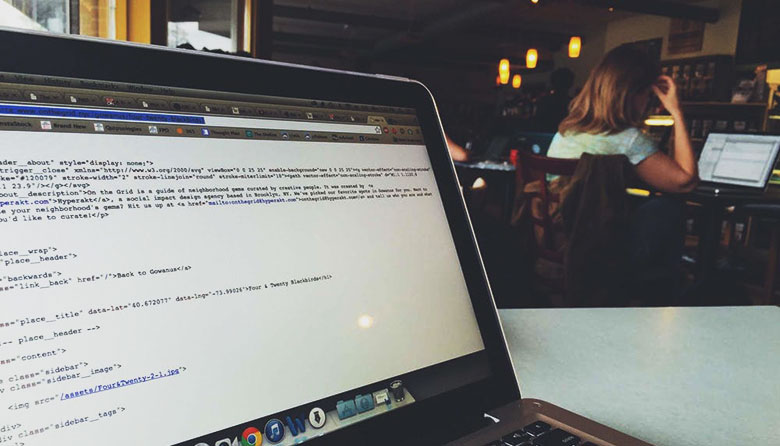
The issue here is that we would have no idea that this was happening, the hacker is able to distinguish data completely without our knowledge.
Even if the network has a secure passcode for access, the relaxed nature to security and who has access to the network means that passwords are still not enough.
How to stay safe on public Wi-Fi networks
It’s best to simply exercise extreme caution, but if you need to connect or feel the need to connect to public Wi-Fi services then here’s a few top tips:
Disconnect sharing services
For instance, turn off the sharing feature on laptops or mobile devices.
Leaving that feature enabled gives other users on free Wi-Fi direct access to your files or the capability to directly access your files and device information should they wish.
Turning this feature off prevents unwanted connection attempts and is a good way to keep you safe.
Check website security status
Websites themselves can be a source of your personal information if the protocol is not encrypted.
Encryption means that data sent between yourself and the host is essentially scrambled and cannot be deciphered by a third party unless they know the ‘key’.

You can quickly check the status of your connection to a website or host by looking in the address bar of your web browser.
Make sure the websites you’re connecting to support HTTPS (HyperText Transfer Protocol Secure), which provides much more security than HTTP.
Use a VPN
One of the best ways to access the web on a public connection anonymously is to use a virtual private network or VPN.
A VPN allows you to route your online activity through a secure private network, therefore out of the path of those looking to intercept your data from a wireless access point.
Whilst this is a good way to avoid this kind of middle-man attack, use of a VPN is not 100% safe, but it’s a very secure way of accessing the web from unknown access points.
Stick to your mobile data connection
This might seem like the most obvious advice, but if you just avoid connecting to public Wi-Fi networks altogether, then the risk of Wi-Fi snooping is more-or-less completely negated.
The prevention is always cheaper than the ‘cure’.
